



This is an automation of face recognition attendance system. This project is with out gui so there’s a loop whole in taking the attendance that I intentionally didn’t resolve as I’ll develop a gui interface on it in near future. You may resolve that loop whole with a simple logic of ‘if preson name & current date exists in csv then don’t save else save’.
How to run?
At first you’ll need to install Visual Studio c++ compiler. Click here to see how to run the full project.
Next You need to locate to the directory where you clone this repo. You can use command promt or anaconda powershell. To locate to repo you just need to type in this command. I am using Anaconda PowerShell. Run Anaconda PowerShell as administrator then paste the following commands.
cd 'path to repo'
Next you may need to upgrade pip using the following command
python -m pip install --user --upgrade pip
After that type in the following command.
pip install -r requirement.txt
Now to run the program use the following command
python Face_Attendance.py
Now you have installed all the dependencies. So just open the Face_Attendance.py file and run it. Make sure you have a webcam attached to your device.
Here’s an output demo.
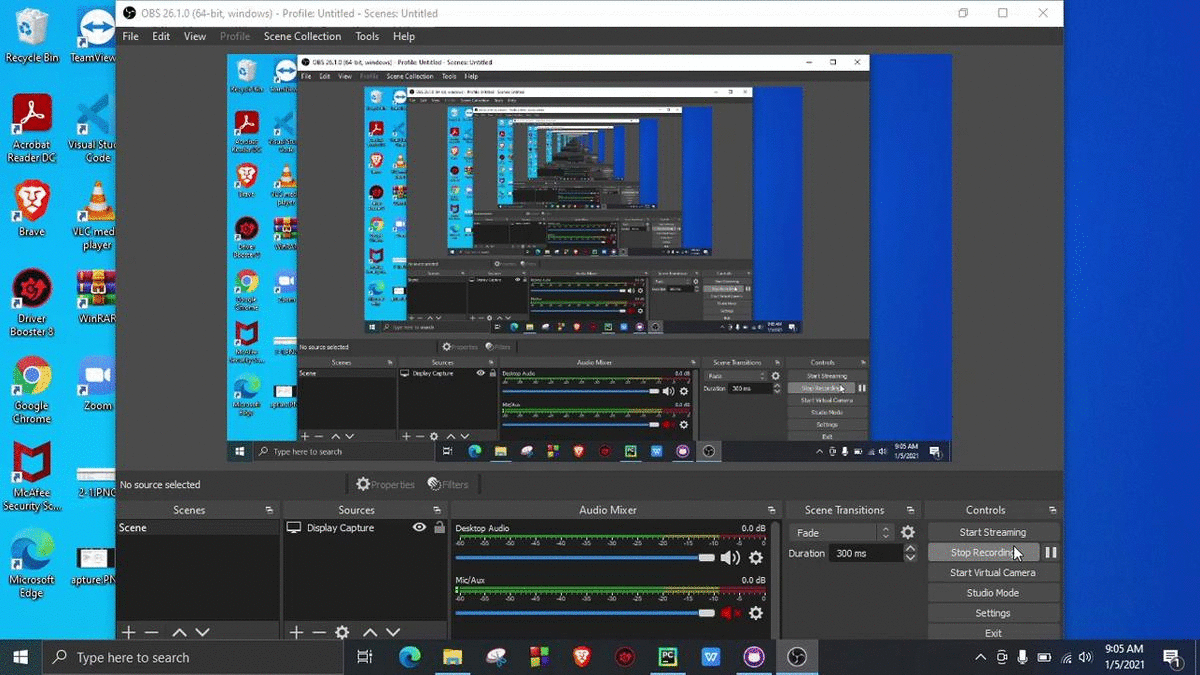
The performance of the program depends on CPU